Eclipse Configuration¶
Trusted Nodes¶
Trusted nodes are used to retrieve bitcoin transactions and enable
expressions like const tx = txid:4a5e1e4baab89f3a32518a88c31bc87f618f76673e2cc77ab2127b7afdeda33b.
Trusted nodes configuration is stored within an Eclipse preferences.
The preference page is accessible through the menu Window > Preferences,
under BitcoinTM > Trusted Nodes.
It allows to configure two trusted nodes, one for each network type (testnet/mainnet).
Default settings connect to a local server with username bitcoin
and default port number 18332 and 8332 respectively for testnet and mainnet.
The parameters are explained below:
- Host:
The IP address or domain name of the server (e.g. localhost or blockchain.unica.it)
- Port:
The port number
- Https:
Use the HTTP over TLS/SSL protocol.
- URL:
The URL path used to contact the server.
- Username:
The server username specified via
--rpcuseroption.- Password:
The server password specified via
--rpcpasswordoption.- Timeout:
Request timeout in milliseconds.
The Test button allows to check the configuration. The text area will display the text ok or a stack trace reporting an error message.
Note
Password are safely stored within Eclipse Secure Storage.
Tip
If you are going to use a remote node, consider enabling the Https option. Since bitcoin core does not support HTTPS, you should install an HTTP server (like Apache httpd, Nginx, etc) alongside the bitcoin core server (bitcoind), enable HTTPS connections, and configure a reverse proxy to redirect a specific URL to bitcoind. Then, configure the URL and port accordingly.
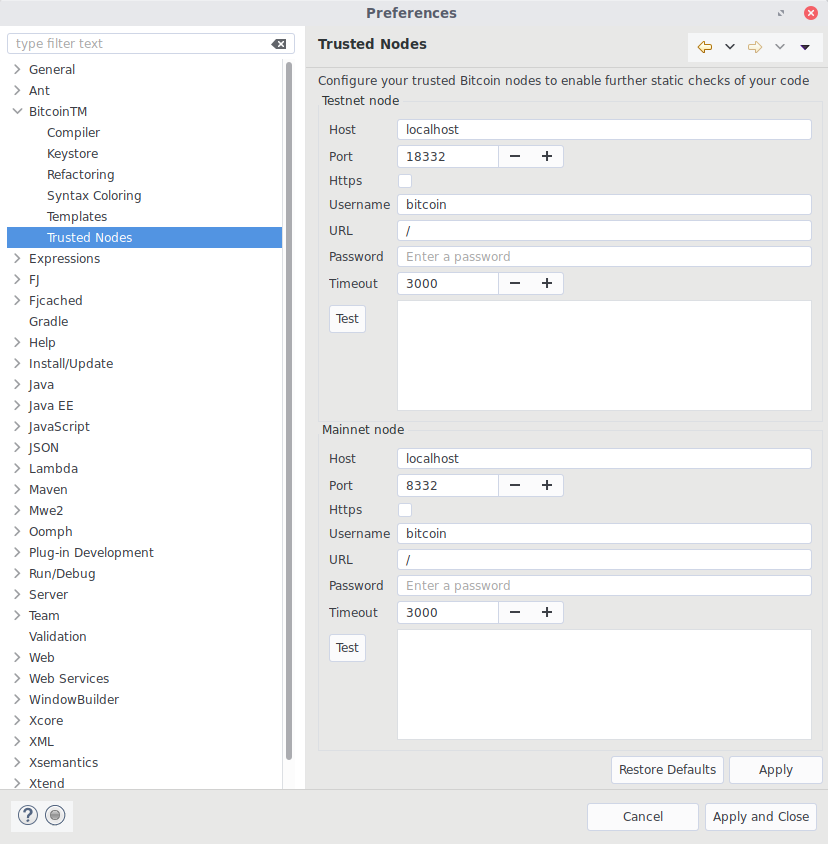
Default trusted nodes configuration. Click on the image to view full size.¶
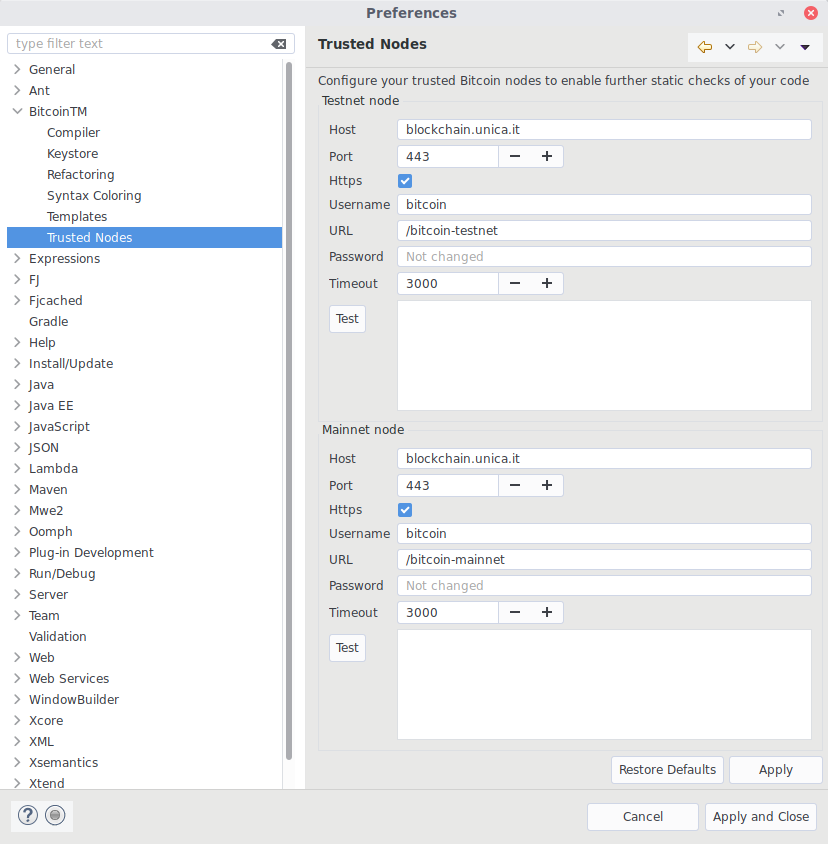
Example of trusted nodes configuration. Click on the image to view full size.¶
Warning
In order to work properly, bitcoind should be executed with RPC enabled and
with option txindex.
For example:
bitcoind
-server # accept command line and JSON-RPC commands
-testnet # use testnet network
-txindex # create an index for transactions (required)
-rpcuser=bitcoin # RPC user
-rpcpassword=pa55w0rd # RPC password
-rpcallowip=0.0.0.0/0 # allow connections from everyone
-rpcbind=0.0.0.0 # bind to all interfaces